LIFERING MEETINGS ATTENDANCE VERIFICATION
Meeting verification is an excellent tool for anyone in recovery, whether you're embracing accountability for yourself or fulfilling requirements from a third party. This simple process can be a powerful way to document your commitment to recovery, and serve as a record of your progress.
To request a meeting verification, please follow the guidelines below.
CONTENT
- Why meeting verifications matter
- Making verification easy and efficient
- Create Pathminder verification account
- Access the verification request link
- Quick guide to requesting online meeting attendance verification
- Verification distribution process
- Resolving issues
Why Verification Matters
Meeting verification isn't about someone "checking up" on you; it's a testament to your proactive steps in recovery. He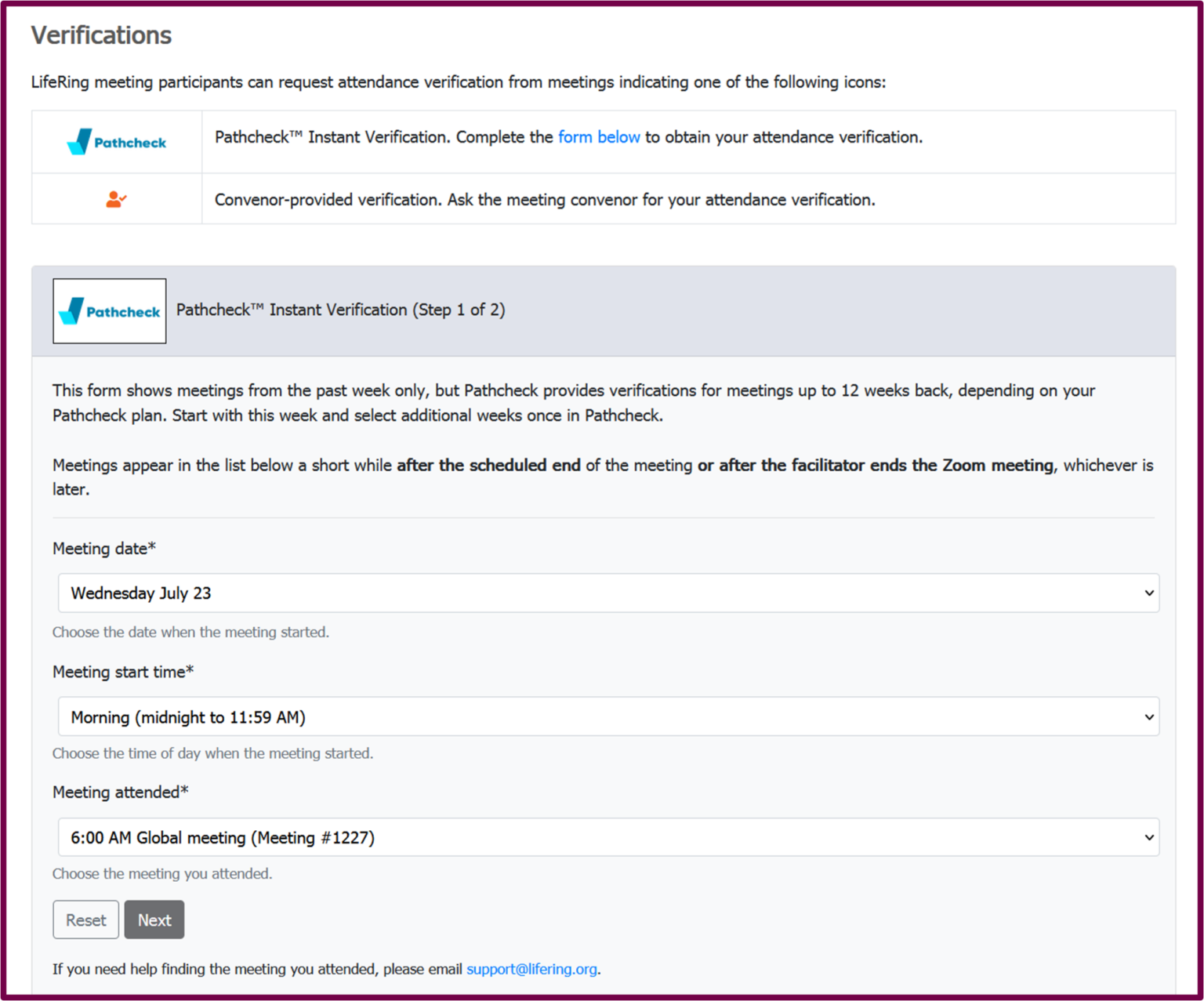 re's why it's so valuable:
re's why it's so valuable:
- For Your Journey: It provides a tangible record of your dedication, reinforcing your progress and helping you stay on track with your personal recovery goals.
- For Medical Teams: If you're undergoing medical evaluations, such as for a transplant, showing consistent engagement in recovery through verified meeting attendance demonstrates stability and commitment, which can be crucial for your care plan.
- For Legal Requirements: If a court has mandated meeting attendance, verification is the straightforward way to prove your compliance, helping you navigate legal obligations smoothly.
- For Loved Ones: It can offer reassurance to your support system, showing them you're actively engaged in maintaining your well-being.
Remember, always clarify the specific verification requirements with the requesting party (whether it's your medical team, the court, or a treatment program). This ensures you're using the correct method and attending meetings that meet their approval.
Making Verification Easy and Efficient
Understanding how meeting verifications work can make the process smooth and stress-free. For those attending LifeRing public online meetings, Pathcheck offers an automated attendance verification process that's incredibly efficient. This means you can get proof of your meeting attendance—and share it with anyone you choose—within minutes, eliminating the wait times often associated with manual approvals. It's a modern approach that brings immediate peace of mind and simplifies your recovery journey.
For those attending LifeRing local (in-person and local online) meetings, verifications are typically provided by the the meeting convenor (host). This allows you to easily document your attendance for personal accountability, or to fulfill requirements from courts, medical teams, or other requesting parties. Simply ask the convenor at the end of the meeting about their process for providing verifications.
Create your Pathminder account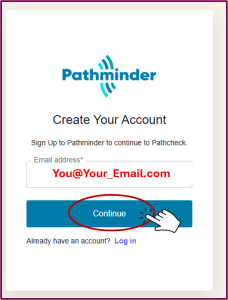
- Signing up for a Pathminder account will provide you access to the Pathcheck verification program. It's is easy and it's safe. Pathminder Privacy Policy linked here.
- You can choose from three plans including Pathcheck Essentials. This plan is a free service and allows you to request verifications for LifeRing meetings held in the past week.
- Pick the plan that works for you and get started!
Access to the verification request link
★ Check out our All About Verifications Video
- The link to the Meeting Attendance Verification form is included on the meeting record:
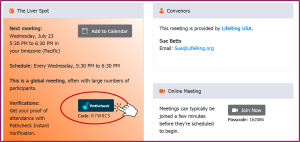
- You can also find a direct link to the Verifications Form on the LifeRing Meetings Calendar.
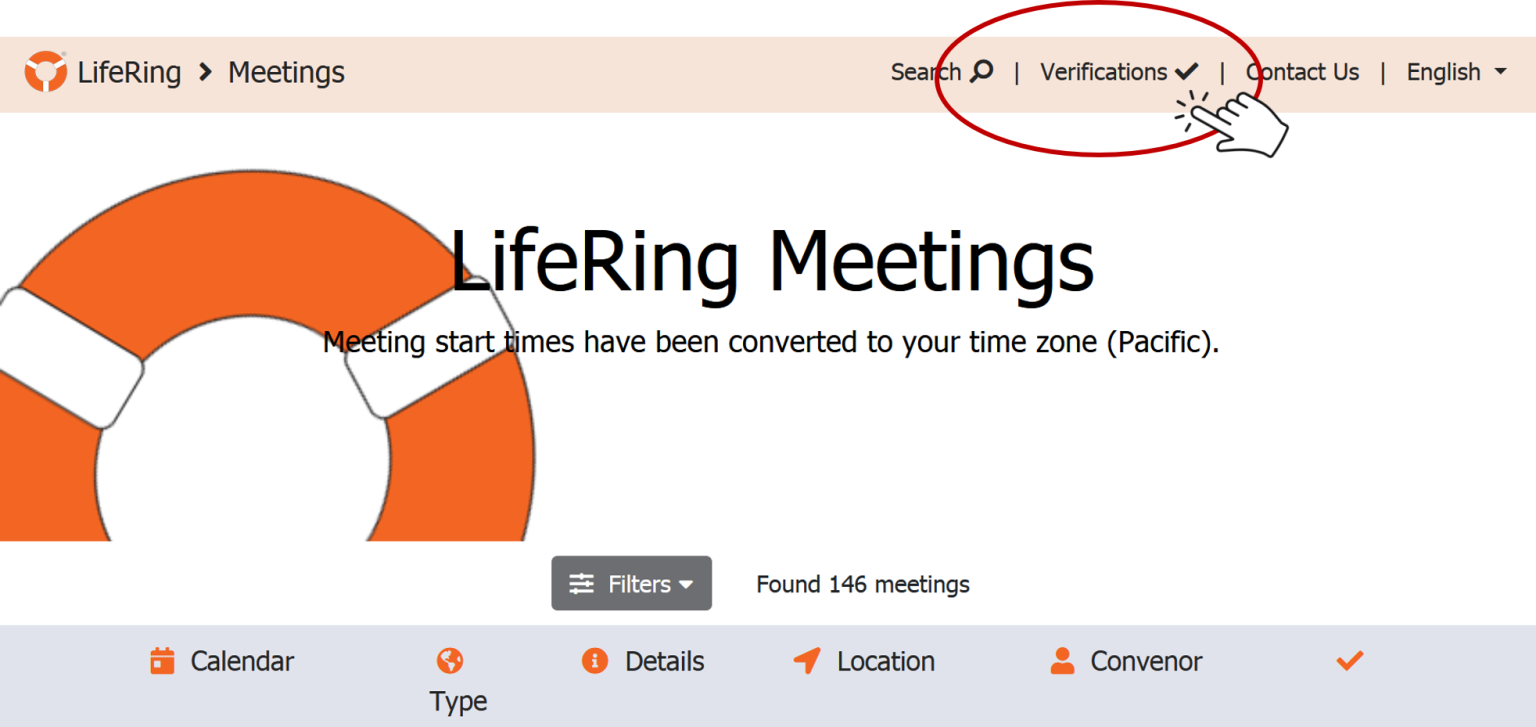
Quick guide to requesting online meeting attendance verification
 Your Zoom Screen Name must match the screen name that you used when you logged in. Look on your personal zoom account profile to find your default screen name.
Your Zoom Screen Name must match the screen name that you used when you logged in. Look on your personal zoom account profile to find your default screen name. - Requests should be submitted directly after your meeting ends.
- Applications for attendance verification are only available after the meeting has concluded.
- Requests must be submitted within one week (7 days) of the meeting to qualify for free processing.
- Verification requests submitted more than 7 days after the meeting may be obtained for a fee charged by Pathminder. Please see verification plans here.
Verification distribution process
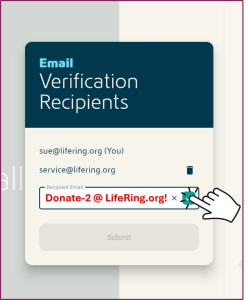 Access to verification request forms will be available after the meeting has ended.
Access to verification request forms will be available after the meeting has ended.- Meeting Attendance Verifications are sent directly to you by email within 15 minutes of your confirmation.
- You may include additional people to receive a copy of specific verifications or for all verifications.
Resolving issues
- Trouble accessing the Pathcheck verification platform:
You may be using a browser that is not supported. Pathcheck is supported by these browsers: Chrome | Firefox | Safari | Edge - Pathcheck can't find your screen name for a specific meeting:
Your Zoom Screen Name must match the screen name that you used when you logged in. Look on your personal zoom account profile to find your default screen name.
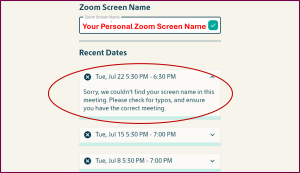 To find or change your display name in Zoom, you'll need to access your personal zoom account profile either through the Zoom desktop app or the Zoom web portal. You can then edit your display name and save the changes, which will be reflected in future Zoom meetings.Here are step-by-step directions to help you manage screen name information and changes.
To find or change your display name in Zoom, you'll need to access your personal zoom account profile either through the Zoom desktop app or the Zoom web portal. You can then edit your display name and save the changes, which will be reflected in future Zoom meetings.Here are step-by-step directions to help you manage screen name information and changes. - I have other questions about my verifications:
Pathcheck manages the LifeRing verification process. Please address questions about late verifications, verification plans, and all general inquiries using the Pathcheck support form or email support@pathminder.com.
Do you have any questions about how Pathcheck integrates with LifeRing, or other ways to manage your meeting verifications? Reach out to meetingsupport@lifering.org.
